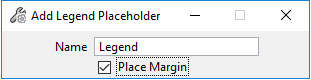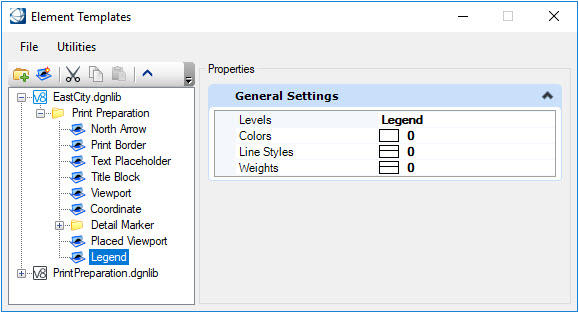Add Legend Placeholder
Add Legend Placeholder prompts you to place a rectangle in the print template that will be used to position the legend when the print template is used. The Legend field is the title for the legend when it's generated by the print preparation application.
If the Place Margin option is selected, then an interior rectangle denoting a margin will be placed.
If more than one legend is placed in the template. you will will be prompted to define those legends during the placement of the print template.
After selecting the tool, draw a rectangle in the print template boundaries at the location reserved for the legend. If the Place Margin option is on then continue placing another rectangle interior to the original to define the margin.
The level, color, line style and weight of the legend rectangle is defined by the Legend element template.